Logitech K845 Mechanical Illuminated Keyboard, Strong Adjustable Tilt Legs, Full Size, Aluminum Top Case, 104 Keys, USB Corded, Windows (TTC Red Switches)
Original price was: $69.99.$53.99Current price is: $53.99.
Additional Information
| Customer Reviews |
4.4 out of 5 stars |
|---|---|
| Best Sellers Rank |
|
Warranty & Support
Manufacturer’s warranty can be requested from customer service. Click here to make a request to customer service.
,
Customers say
Customers find this keyboard to be a perfect office keyboard with excellent mechanical feel and solid all-metal construction. They consider it a great low-cost mechanical keyboard that offers good value for money. The lighting and loudness receive mixed feedback – while some praise the excellent lighting, others find it only one color, and while some appreciate the satisfying clicky sound, others note the space bar makes a loud thud. Functionality is also mixed, with some reporting no issues while others mention keys stopping working.
9 reviews for Logitech K845 Mechanical Illuminated Keyboard, Strong Adjustable Tilt Legs, Full Size, Aluminum Top Case, 104 Keys, USB Corded, Windows (TTC Red Switches)
Show all
Most Helpful
Highest Rating
Lowest Rating
Add a review
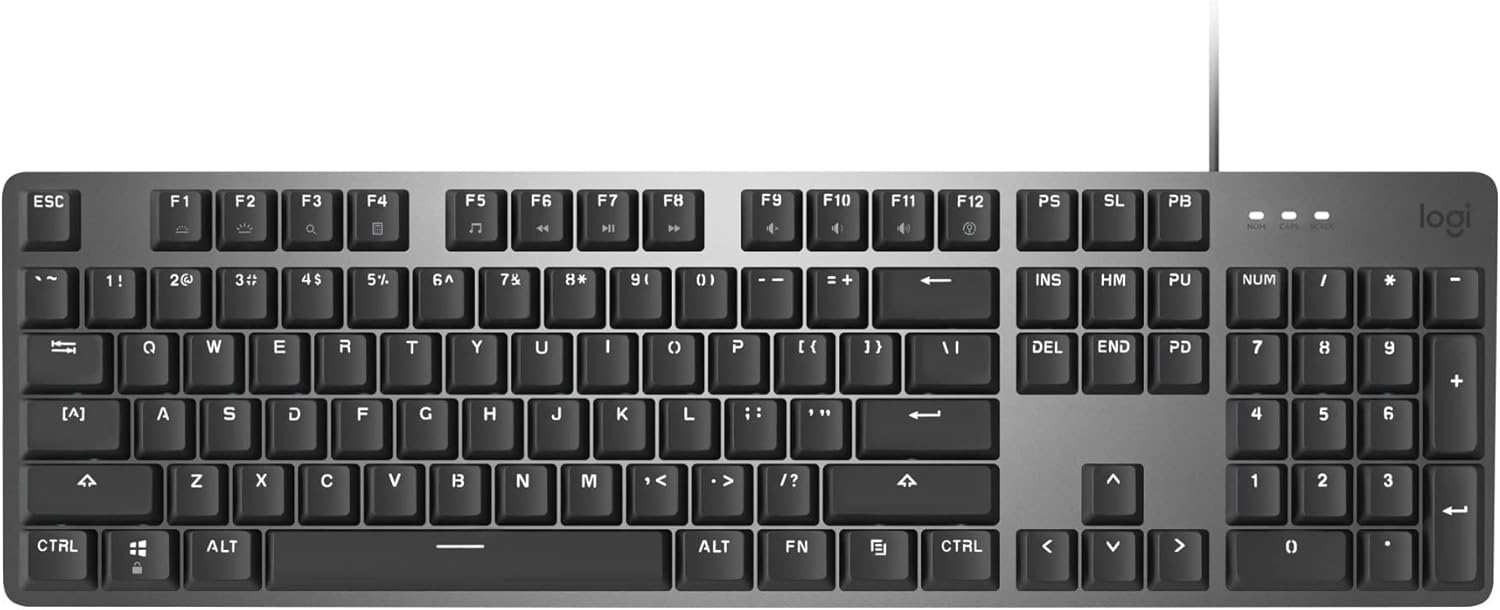
Logitech K845 Mechanical Illuminated Keyboard, Strong Adjustable Tilt Legs, Full Size, Aluminum Top Case, 104 Keys, USB Corded, Windows (TTC Red Switches)
Original price was: $69.99.$53.99Current price is: $53.99.








Amazon Customer –
Logitech K845 Mechanical Illuminated Keyboard
I’ve been using the Logitech K845 for a while now, and it’s easily one of the best keyboards I’ve owned. The mechanical keys feel incredibly satisfying — responsive, smooth, and with just the right amount of feedback. Typing feels fast and effortless, and it’s made a big difference in both comfort and productivity.The backlighting is clean and subtle, perfect for working in the evening without being too bright or flashy. The aluminum top gives it a premium, solid feel that looks great on my desk, and the adjustable tilt legs make it easy to find the most comfortable angle for long typing sessions.I also appreciate that it’s full-size with a number pad — great for work, creative projects, or gaming. It feels sturdy, dependable, and well-built, like it’s meant to last.Overall, the Logitech K845 strikes the perfect balance between design, function, and comfort. If you’re looking for a durable, high-quality keyboard that feels great to use every day, this one’s a winner.
A. Johnson –
Better than other Windows-based mechanical keyboards
UPDATE (Aug. 24, 2025):In my original review I said the Keychron C2 was better but I’m sticking with this Logitech because the keys on the Keychron are labeled for a Mac. But a few weeks ago I’ve switched to the Keychron (and I already threw away the swappable Win and Alt keys, so I have “option” instead of Win (or the “Start” symbol), and the Command symbol (⌘) instead of Alt. But I’m so used to where these keys are that I don’t need them labeled, and it doesn’t bother me that they are for Macs). Also Print Screen, Scroll Lock and Pause/Break are labeled with unrelated symbols (like a microphone and brightness symbol), but I only use Print Screen and I know where it is. So while the Logitech is OK, I really like the look, feel and sound of the Keychron better.ORIGINAL REVIEW:I gave this keyboard 5 stars because it is well built, does the job fine and satisfies all my needs. But ideally Keychron would make a keyboard specifically for Windows (they provide replacement keys for Option->Windows and Command->Alt, but they don’t for PrintScreen, ScrollLock and PauseBreak. And even though I rarely use those keys, it would bother me not having them properly labeled).I’m typing this review on the Keychron C2 Full Size Wired Mechanical Keyboard for Mac, which also uses red switches, and I like it more in several ways. The keys make a nicer, softer sound than the Logitech’s keys. And the secondary functions of the F keys (like media/volume controls) are backlit, which they aren’t on the Logitech. Though that’s not a big deal because I only use Volume Down (Fn+F10) and Volume Up (Fn+F11).Also the Keychron’s NumLock and CapsLock LED indicators are a nice, soft blue color, whereas the Logitech uses very bright, white LEDs (they are so bright & distracting that I covered most of them in black tape). And the Keychron has some nice touches like different colors for the letters & numbers vs. all the other keys, and a nice effect where the LED of each key slowly fades out and back in whenever you press them.So if the lack of proper labeling for the PrintScreen, ScrollLock and PauseBreak keys doesn’t bother you, I recommend the Keychron over this keyboard.
Woundheir –
Amazing!
I bought 2 of these, one with brown switches for my home office and red switches for the office.The brown switches are amazing! The red switches are good as well though if you need something relatively quiet. I like the feel of brown switches better, but they are too loud for the office.This keyboard is heavy and solidly built. It is very comfy to type on, and doesn’t sit too high for a mechanical keyboard. The backlight is nice, and dims without software. The lettering on the keys is also aesthetically pleasing and easy to read.
Anonymous –
Awesome Keyboard
This is my first mechanical keyboard. I purchased it a month ago. I got the version with the brown switches. I am very happy with this keyboard- it was what I was looking for.What I like:- Keys are easy to see in the day and in the dark- Lights are not tied to scroll lock and can be adjusted with the function keys- Solid feeling construction/ good weight- Good typing feelingWhat I don’t like:- While most keys are lit, the symbols for things like media and volume controls are not. For instance, the little speaker icons under F9-11 are not lit, so if you need to adjust your volume in the dark you need to remember which keys do that.What you might not like:- Your brightness/ light pattern settings are not saved and will need to be reset everytime you reboot your computer.- The light color is white, but when you look at the keys directly it looks a bit yellow.- The key noises when typing can be a bit loud.The lighting is easy to see in the day and in the dark. The brightness can be controlled using the function keys. You can also control the lighting pattern with the function keys. This is not a keyboard where the lights are tied to the scroll lock key (and I love that). The brightness and lighting pattern you set is not saved. Whenever power gets cut to the keyboard that goes away and you will have to reset it. The default setting is solid lighting at the brightest setting. Luckily for me this is my favorite setting, but this may not be the case for everyone. The color of the lights is white, but if you look at the keys square on it looks a bit yellow.This is my first mechanical keyboard. I was expecting more of a clicky feeling when pressing keys (like a mouse click feeling). When typing, I tend to press the keys a bit hard. When I type like that I don’t notice any difference in feeling between this and a membrane keyboard. The keypress is registered when the key is pressed about halfway down. If you type lightly then you can feel the switches engaging. I was still hoping for a bit more of a tactile feeling. The keyboard definitely has a “mechanical” sound to it when typing that can be a bit loud.Overall, I am very happy with this product. I hope it will last me many years. I would say if you want a nice backlit keyboard and also want to try a mechanical keyboard that isn’t really pricey, this would be a good pick.
Jean Philippe Puyravaud –
Months after purchase, this keyboard works as advertised. I use it mostly for office work and I recommend it.
Yukun Liang –
I had a Hyperx Cherry Blue keyboard that was way too loud for the people in my house. So I bought the Cherry Red version of this. When researching this product, the review videos I found were mostly not in English. But it’s a Logitech product, and its well-priced, so i gave it a shot.After receiving this product, I plugged it in, and was at first not used to the lack of “click-clack”. I feared that I didn’t receive the right product, or for some reason this one was a dud, because the response felt much closer to a cheap office keyboard, and it sounded closer to one too.But after a couple days, I fell in love. It’s much quieter than Cherry Blue, and even though the response is softer, typing still feels light and bouncy. I haven’t seriously wrote anything for a while, so writing this review is actually the real test. Every key is a little further to reach than I thought. Maybe it just takes time to get used to.I saw someone complain about the font they use to label the keys. I am fine with the funny looking font, Logitech is trying to do something different. The only thing I’m not fully satisfied with is the weakness of the backlight. The light is in white, which compliments the grey keyboard well, but the lights arent bright enough to justify using any lighting pattern other than “always on.” My red backlit black hyper-x is much more visually stunning in this regard, but really, it looks good, and the backlit does the job. It looks stylish and nice. The base I believe is plastic, which makes the body much lighter than my aluminum hyperx which feels like a weapon.So, for $100? For someone new or interested in mechanical keyboards that live with family? Get this.
Rubens Barbosa Filho –
Teclado muito bom. Atendeu as expectativas. A iluminação ajuda muito em momentos de pouca iluminação e o barulho das teclas são suaves. Nada irritante. O acabamento também é impecável.
TPQ –
This is the most expensive and high-quality keyboard I’ve ever owned and it is a delight to type on. The keys have the perfect amount of travel and make a delightful, positive clicking sound. The keyboard is finished in a matt aluminium and has a heft that makes it feel like a premium quality device.The backlighting is perfect for me, shining through the characters and numbers so typing is easy in low light or even in the dark. Three levels of brightness are controlled with the function key and there’s no obnoxious RGB, only white light that can be made dim, bright, in-between or tuned off.The keyboard is tightly manufactured so no creaking sounds from moving it and the feet are a solid rubber with the perfect amount of grip to keep the keyboard fixed while being typed on, yet easy enough to overcome to reposition the keyboard. The keyboard is a compact size, taking up only as much desk space as required for the keys with a small perimeter of about a third of a key height. No software to install, just a well-made device that’s great to use.As somebody who has always had cheap keyboards of less than £10, I was reluctant to spend £65 on a keyboard, but I had long wanted one with mono backlighting and this seemed to offer the best confluence of characteristics for me. When you consider that there are keyboards that cost upwards of £200, this is pretty reasonably priced for the quality.
Matt –
The keychrone k5 is a beautiful keyboard.The wireless function is great, it’s brilliant to re map keys.The slim keycaps are a joy to use.I got the banana switches and they are amazing. Great tactile feel and wonderful thanks.I type at 70wpm with high accuracy so keyboard is important.I’ve had a lot over the years and this one definitely stands out.I never write reviews but I noted when I purchased this it had no reviews so figured mine might actually help people decide.The software for rebi ding keys is great and easy to use, and the keyboard comes with multiple replacement keycaps so you can customise to your needs if needed.